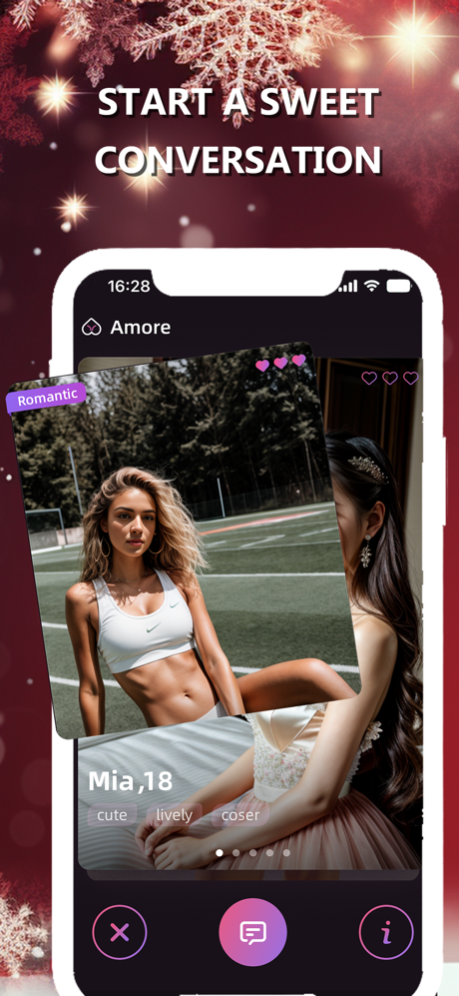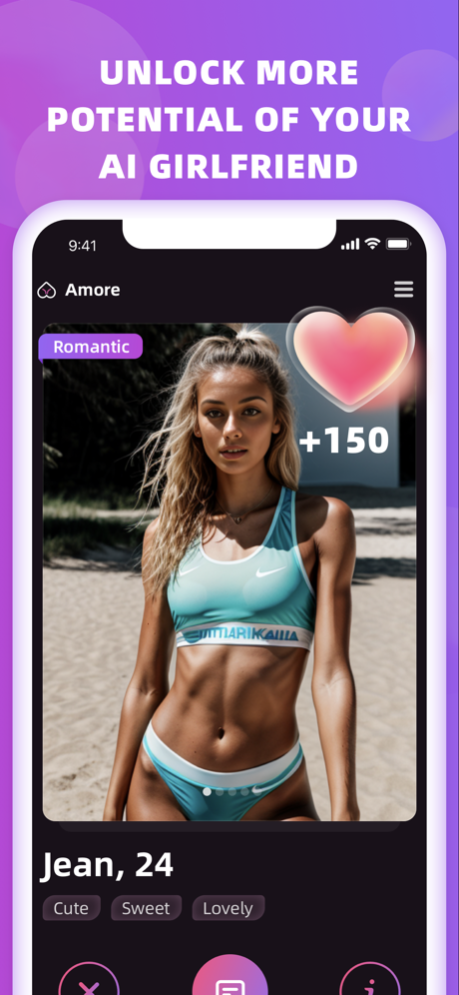AmoreChat - Your AI Girlfriend 1.1.0
Free Version
Publisher Description
Experience the best intimate partnership with your girlfriend on the Amore app - a 24/7 companion that provides an expert listening ear whenever you need it and do whatever you want as your girlfriend
24 HOURS COMPANION
With the Amore app, you can engage in short conversations throughout the day, which can help to reduce stress and improve your mood. Your AI girlfriend could also share her daily life and send you her selfie as you wish.
SECURE and RELIABLE
The app offers a secure and anonymous outlet to share your secrets, dreams, and fears without fear of judgment, providing personalized support that evolves with each conversation.
PERSONALISED EXPERIENCE
The more you converse with your AI girlfriend, the more it learns about your personality, interests and needs. Over time it evolves to match your unique ways of thinking and communicating. Meanwhile, if you are trying to seeking out with different personalities, there will always be an Amore girl right for you.
MENTALLY SUPPORT
While the And cannot fully replace human connections, it can act as a solid companion and listening ear, boosting your mental wellbeing whenever you feel down and need a friend.
AUTO-RENEWAL SUBSCRIPTION SERVICE EXPLANATION
1.Auto-renewal Subscription Service:
a) Romantic Monthly Subscription (1 month), Romantic Annual Subscription (12 months).
2.Subscription Prices:
a) Romantic: The price for the Monthly Subscription is $9.99 per month, and the Annual Subscription is $39.99 per year.
3.Payment: Upon user confirmation of purchase, payment will be charged to their iTunes account.
4.Auto-Renewal: The Apple iTunes account will be charged within 24 hours prior to the expiration date. Upon successful payment, the subscription period will be extended for another subscription cycle.
5.Service Cancellation:
a. Open "Settings" manually on your iPhone.
b. Go to "iTunes & App Store".
c. Tap on your "Apple ID" to access the Apple ID quick menu.
d. Select "View Apple ID" to enter the "Account Settings" page.
e. Choose "Subscriptions" and locate "May" to enter the subscription editing state.
f. Click on "Cancel Subscription" and then confirm the cancellation process by clicking "Confirm."
To cancel, please disable the subscription within 24 hours before the end of each billing cycle. No further charges will be made within 24 hours prior to the expiration date.
LEGAL LINK
Terms of Service:https://www.amore.city/term/
Privacy Policy:https://www.amore.city/privacy/
Auto-renewal Subscription Rules:https://www.amore.city/agreement/
Subscription Terms and Conditions:https://www.amore.city/subscription/
Dec 7, 2023
Version 1.1.0
Christmas themed outfits added!
New year's theme prepared.
Fixed some minor issues.
About AmoreChat - Your AI Girlfriend
AmoreChat - Your AI Girlfriend is a free app for iOS published in the Food & Drink list of apps, part of Home & Hobby.
The company that develops AmoreChat - Your AI Girlfriend is Sweet Meet Studio. The latest version released by its developer is 1.1.0.
To install AmoreChat - Your AI Girlfriend on your iOS device, just click the green Continue To App button above to start the installation process. The app is listed on our website since 2023-12-07 and was downloaded 45 times. We have already checked if the download link is safe, however for your own protection we recommend that you scan the downloaded app with your antivirus. Your antivirus may detect the AmoreChat - Your AI Girlfriend as malware if the download link is broken.
How to install AmoreChat - Your AI Girlfriend on your iOS device:
- Click on the Continue To App button on our website. This will redirect you to the App Store.
- Once the AmoreChat - Your AI Girlfriend is shown in the iTunes listing of your iOS device, you can start its download and installation. Tap on the GET button to the right of the app to start downloading it.
- If you are not logged-in the iOS appstore app, you'll be prompted for your your Apple ID and/or password.
- After AmoreChat - Your AI Girlfriend is downloaded, you'll see an INSTALL button to the right. Tap on it to start the actual installation of the iOS app.
- Once installation is finished you can tap on the OPEN button to start it. Its icon will also be added to your device home screen.